How to Activate WiFi Hotspot in Reliance Jio Phone
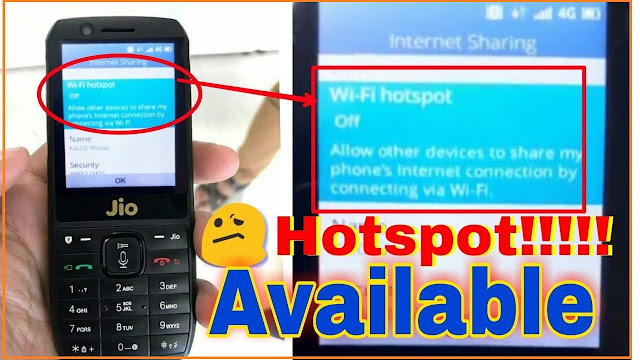 |
As you know Reliance Jio Phone is not giving you the Direct Access of Activating the Jio Phone WiFi Hotspot to share Internet Connection. But you have seen many of Youtube videos over the Internet showing you that you can activate Jio Phone Hotspot but let me tell you that all those videos are showing fake step to activate WiFi Hotspot in your Jio Phone. So in this post I will discuss in details about how they used to trick users by showing the activation of Hotspot in Jio Phone. And what fake process they are following in their Youtube videos to activate there Wi-Fi Hotspot in Jio Phone. And that’s not all I will also discuss about how you can activate WiFi Hotspot in your Jio Phone or oven you can expect this option officially announced by Reliance Jio.
So now let’s discuss about those fake Youtube videos where they are showing that how you can activate Wi-Fi Hotspot in your Jio Phone?
First Trick to Connect Wi-Fi Hotspot in Jiophone:
1st trick to connect wi fi hotspot in jiophone
As I have checked in one of the very popular video in Youtube Channel and they are showing that you can share your Internet Connection through Jio Phone’s Bluetooth. Let me discuss in detail how they are actually doing it by using your Jio Phones Bluetooth Connection. You know that many of the smart Phones support sharing Internet Connection through Bluetooth. In that process you just need to check on the Internet sharing option while connecting to a Bluetooth. So by using this feature many of the Youtubers are tricking peoples that you can connect Wi-Fi Hotspot using the same process. So what they actually do is, They put the name of their Jio Phone in their other Smart Phone’s Bluetooth settings and then they share the Wi-Fi Hotspot off that Smartphone. But now in Youtube video, they are just showing a Jio Phone with activating the Bluetooth option from the settings of Jio Phone and then at the time of connecting the Bluetooth Connection, they connect to the previously activated Smartphone’s Bluetooth Connection because the Internet activation checkbox is there. But let me tell you, this is totally faking the people. Because in Jio Phone you can’t share your Internet Connection through Bluetooth. If you enable the Bluetooth and try to connect that Bluetooth Connection from another Android device, you will not get the checkbox of connecting Internet through that Bluetooth mode. So this is one of the trick by using what people are faking others by saying that you can connect Wi-Fi Hotspot in your Jio Phone.
Second Trick to Connect Wi-Fi Hotspot in Jiophone:
2nd trick to activate wi fi hotspot in jiophone
Now let’s discuss about the second trick of some very famous Youtubers saying how to activate Wi-Fi Hotspot in Jio Phone… So in the 2nd trick they are saying that firstly you need to go to the settings of your Jio Phone and then you will get the option of Wi-Fi, so you need to enter in that Wi-Fi option and then you have to scroll down a bit until you get the option of advanced settings. Now in the advanced settings, you need to go to the manage networks option and now you will get another option which is called join hidden network. Now this simply shows you to Enter your network name in SSID network name section and then put your Security Mode of your Wi-Fi Connection which can be WPA, WPA2-PSK and then finally enter your password of the WI-FI Connection to connect to a Wi-Fi Hotspot in your Jio Phone. Okay, this is what they will show as a trick to connect Wi-Fi Hotspot in your Jio Phone. They will not show you if this actually works or anything else in the further steps of the Video. They simply stop other video in this step. This is also a fake trick and you can’t access Wi-Fi Hotspot in your Jio Phone using this trick. Let me tell you why this join hidden network option is there in your Jio Phone. You know that in a Wi-Fi router, you will get several options. An option support you to hide your Wi-Fi availability of your router. Means if your Wi-Fi is on through your Wi-Fi router and your Hidden option is ON then no one in your area can find that your Wi-Fi router is actually on. So when you are hiding your Wi-Fi Connection, this option to join hidden network will allow you to connect that hidden Wi-Fi network. So if your home’s Wi-Fi Connection is Hidden then you can go to your Jio Phone settings and then from settings, you need to go to Wi-Fi advanced settings and join hidden network to enter all your Wi-Fi network details as SSID network name, security, password and click the connect button to connect to that hidden network. This is nothing to do with connecting Wi-Fi Hotspot using Jio Phone to another Android Phone. This is also a fake trick and you can’t use this trick to connect a Wi-Fi Hotspot in your Jio Phone.
How you can connect Wi-Fi Hotspot in Jio Phone?
Hotspot in Jiophone
There is two ways to connect Wi-Fi Hotspot in Jio Phone. Jio Phone supports to connect to a Wi-Fi Connection. So this is not the case that Jio Phone hardware is not supported to enable Wi-Fi Hotspot. In Jio Phone, you can connect to a Wi-Fi Hotspot but the problem is the software. For some reason, Jio engineers are not allowing peoples to use Wi-Fi Hotspot in Jio Phone. Jio Phones hardware supports Wi-Fi Hotspot but yet disabling the Wi-Fi option in Jio Phone doesn’t make any sense. So if you can change the firmware of your Jio Phone, you can actually access Wi-Fi Hotspot in Jio Phone. The firmware means the software platform where the Jio Phone actually works. It’s the software part of a Phone which handles all the features of the Phone including all the apps installed in your Jio Phone. There are many developers in India who actually can build a better firmware of Jio Phone and if they does you can install that firmware in your Jio Phone and it will totally change the look of your Jio Phone interface and also allow you to connect Wi-Fi Hotspot in your Jio Phone. But the problem is there are no such developers are currently working to build a better firmware of Jio Phone because it actually doesn’t worth. It needs so much effort and time to build a firmware and if those developers are giving their efforts and times, they will also try to earn few money but from whom they can expect this money? There’s no one who can pay them some money so that they can build the beta version of the Rom of Jio Phone. So simply there’s no one in today’s date to actually built a beta ROM of Jio Phone.
Another move and I should say the best possible way to enable the Wi-Fi Hotspot in your Jio Phone is by following the official update of Reliance Jio. Yes this is the only authentic way on what you can depend upon. In my previous paragraph, I have mentioned that Jio Phones hardware actually supports Wi-Fi Hotspot when it supports to connect a Wi-Fi network. So there is a possibility that Reliance Jio in their future update can enable the Wi-Fi Hotspot in there is Jio Phone through an official update. Jio engineers are currently working too creating a better environment to use Jio Phone and also trying to provide other features they have not provided at the time of launching of the Jio Phone. So you can also expect that in future, Jio Phone will support Wi-Fi Hotspot through an official update. But till then you just have to wait for this feature to be enabled in Jio Phone. There are other features are also promised at the time of the launch of Jio Phone. Like using WhatsApp in Jio Phone and using other popular social networking platforms like Facebook and Instagram to use in your Jio Phone through the official App update in your Jio Phone.
Reliance Jio has just launched and started to be distributed among all the Subscribers of the Jio Phone in the First Booking Date. Good Luck to all the Peoples who have booked Jio Phone on 24th Aug, 2017 in it’s First Booking Date. As few are getting Payment Error while tried to book Jio Phone, If you are among 1 of them, then your Show check out the this Page where I have Discussed that to do to resolve this Payment Failed Problem.
Let’s come back to the topic now. Many of us booked Jio Phone because Jio Phone is giving a lot of Features in a Basic Featured Phone only for Rs. 1500/- and the Best thing is that you can get full refund of your Rs. 1500 after 3 years of Usage of this Jio Phone. But we can’t disagree that there’s a big issue in this Jio Phone. You already know what issue I’m talking about!!! Yes…The issue is about the Wi-Fi Hotspot, Reliance Jio by-default has not provided any Jio Phone Hotspot in this Mobile Phone. Maybe because Jio is giving 1GB Unlimited 4G Data with a Month Validity for only Rs. 153/- so Reliance Jio doesn’t want you to use this Special Internet Connection with Other Devices using Jio Phone Wi-Fi Hotspot Connection. So they find it useful not to Provide a Wi-Fi Hotspot in your Jio Phone.
jiophone wifi hotspot
Not Being the Part of Jio Phone, Wi-Fi Hotspot is really missing by some peoples and they have decided not to buy it as it’s not worth without a Wi-Fi Hotspot. Guys that not true. You will understand later that Jio Phone is totally worth event Without a Wi-Fi Hotspot. Though if Reliance would provide a Wi-Fi Hotspot in Jio phone, that would be really helpful for us.
s it’s a Basic Feature Phone if the Speed of the Jio Phone is Getting Slow you could have easily make your Jio Phone as a Portable Wi-Fi Hotspot and enjoy seamless Internet Connectivity. Here are the Steps to Turn your Jio Phone Wi-Fi Hotspot to be Enabled…
How to Setup Wi-Fi Hotspot on your Reliance Jio Phone?
- Open Menu & Tap on the Application Option in your Jio Phone for Enable Wi-Fi Hotspot.
- Go to Setting of the Jio Phone & Scroll Down to Select More.
- Now Click on Tethering the Portable Wi-Fi Hotspot on your Jio Phone. You need to activate it for activation of Jio Phone Wi-Fi Hotspot.
- Now Click on the Network Name & Put any Network Name of your Choice.
- Now Press the Down Navigation Button & Select the Security Option to Enter your WPA2 PSK Security Pin Code.
- A Popup will appear to enter. You can Choose your own Password and enter that in the Text Field of the Wi-Fi Hotspot Password.
- Now Click on the Wi-Fi Hotspot of Jio Phone to Turn it on.
Follow these Steps to Enjoy Seamless Internet Service from your Jio Phone using Wi-Fi Hotspot.
Reliance Jio is all Set to Launch it’s 2 News Services according to our Sources. Actually Reliance Jio Giga Fiber Broadband Service should have launch after Diwali but according to Sources, it’s been postponed for few more days and Reliance Jio DTH Service will be Launched before Jio Giga Fiber Broadband. We have also Covered some of the Expected & Leaked Packages of Jio DTH and also tried to List all the Expected Plans of Jio Giga Fiber Broadband. You can Check them clicking on the Respected Links.
How to Activate WiFi Hotspot in Reliance Jio Phone
 Reviewed by Aam Admi Party Selu
on
07:11
Rating:
Reviewed by Aam Admi Party Selu
on
07:11
Rating:
 Reviewed by Aam Admi Party Selu
on
07:11
Rating:
Reviewed by Aam Admi Party Selu
on
07:11
Rating:











Anuj kumar
ReplyDeleteOnline Hot Girlfriend बनाने के लिए यहां क्लिक करें
DeleteEnjoy high speed internet services at Airtel. Our recharge app offers Prepaid recharge for your Airtel number is quick and you can recharge for other Airtel numbers too.
ReplyDeleteWiFi Speed Test
ReplyDeleteDownload OMNISD For Jio F220B And All Models
ReplyDeleteIn September 2019, when TRAI extended the timeline for implementation of the Bill & Keep regime beyond 1 January 2020, Jio was left with no option but to start charging its customers for offnet voice calls, at a rate exactly equivalent to the applicable IUC charge. Read full article visit here: Reliance Jio announces free voice call
ReplyDeleteNice Post Brother
ReplyDeleteNice post brother, you also read
ReplyDeleteshort moral story
short moral story
ReplyDelete
ReplyDeleteMoral Story In Hindi For Class 1
Moral Story In Hindi For Class 3
Moral Story For class 4 In Hindi
ReplyDeletefree fire for jio phones
ReplyDeleteNice Information - जिओ का सबसे सस्ता रिचार्ज
ReplyDeleteEasily Buyable NETGEAR AC785-100EUS Mobile Hotspot in UAE, Aircard WiFi Mobile Hotspot in UAE, Mobile Broadband Hotspot in UAE
ReplyDeletehttps://gccgamers.com/networking/netgear-ac785-100eus-aircard-wifi-mobile-broadband-hotspot-ac785-100eus.html
Thanks for sharing about wifi hotspot activation
ReplyDeleteXceednet
Delete PhonePe Account Permanently How to content and Tech Facts, App Tips, Mobile Tricks, Windows Optimization, Games guide.
ReplyDeletehotspot problem
ReplyDeleteMany people are not aware of good phone locks to secure their data. You can download and use Fingerprint phone lock for your Jio Phone (android or Keypad). To know how to Jio Phone Fingerprint Lock online download and set up a fingerprint lock in your Jio Phone.
ReplyDelete